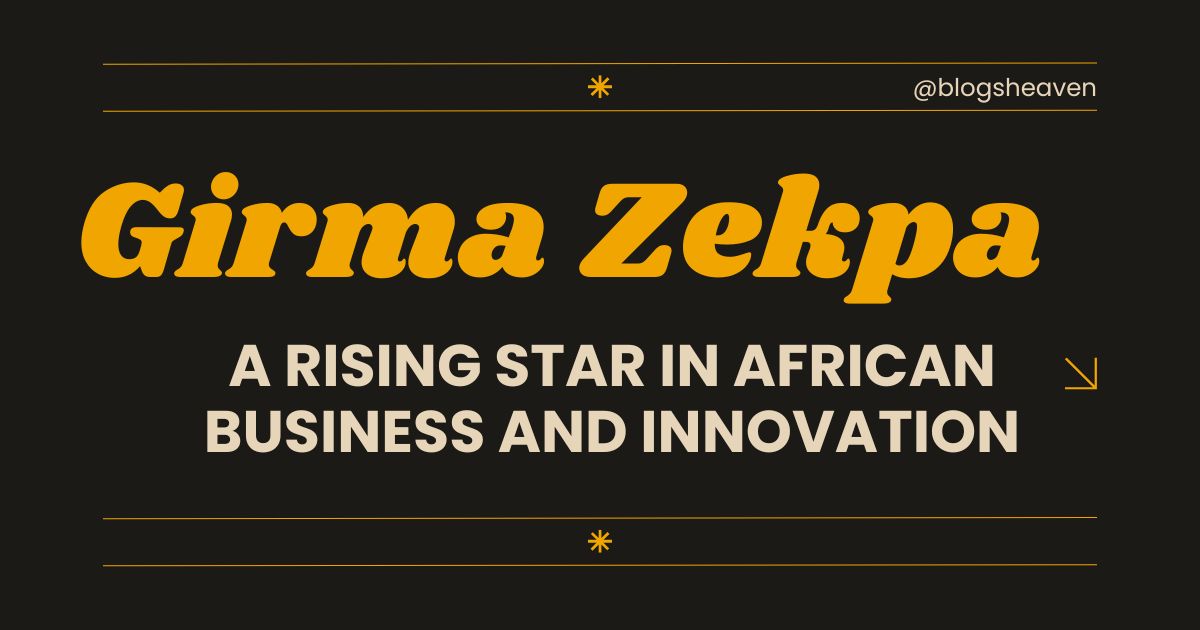To add unique sounds to their tracks, music producers and beatmakers need a drum kit maker for MPC 1000. Thanks to its flexible sampling capabilities, the MPC 1000 has become a favourite among musicians of all stripes for its dependability and adaptability. Making your own drum set on this gadget gives you a creative advantage, letting you stand out with personalised sounds that represent your own musical personality. Improve your MPC 1000 experience with the help of this comprehensive tutorial that walks you through the process of creating, formatting, and arranging drum kits.
Why Use a Drum Kit Maker for MPC 1000?
You may create a unique sound palette that is uniquely yours by building your own drum set. Producers may tailor their MPC 1000 kits to any style, whether it’s hip-hop, electronic, or experimental. Drum kits made with a kit builder allow you to showcase your personal style in a manner that stock, factory-set sounds just can’t. On top of that, you may tailor each beat to your music’s specific needs by customizing drum kits.
Getting Started: Essential Tools for Making Drum Kits
You only need the most fundamental instruments to begin constructing an MPC 1000 drum set. To start, you can’t shape your sounds without audio editing tools like Audacity, FL Studio, or Ableton Live. To transmit sounds from your computer to the MPC 1000, you’ll also need a CompactFlash (CF) card reader. Last but not least, if you want your drum set to sound its best, you need high-quality headphones or studio monitors to hear every sound precisely and adjust them as needed.
Drum Kit Maker for MPC 1000: Selecting High-Quality Samples for Your Kit
Your drum set’s quality is directly proportional to the samples you utilize. To make a professional-sounding kit, you need to pick samples with little background noise and crisp, well-defined transients. Whether you’re going for a more ambient sound or a more hip-hop approach, it’s important to choose samples that work with your music’s genre and mood. Your equipment will sound better on any track if you record your own sounds using a high-quality microphone or sample from reliable sources .
Drum Kit Maker for MPC 1000: Editing and Trimming Samples for Efficiency
In order to make a good drum kit, you must edit your samples. To begin, cut out any extraneous noise or quiet at the beginning and conclusion of each sample. By trimming, you can maintain a seamless playback and make sure your rhythms are tight and powerful. For the MPC 1000 to function at peak efficiency, reducing the amount of memory used by each sample is an essential step in this process.
Drum Kit Maker for MPC 1000: Optimizing Sample Format and Quality for MPC 1000
Make sure your samples are stored in the WAV format, as this is the most efficient format for the MPC 1000 to read. Samples should not exceed 16 bits and 44.1 kHz to ensure the smooth operation of your drum set. Implementing this standard at a lower sampling rate will greatly reduce memory consumption without degrading sound quality. If you’re dealing with a big kit, cutting the samples down to just the essential components can assist keep the device running well.
Organizing Samples for Easy Access on the MPC 1000
Making drum sets efficiently requires a great deal of planning. To make finding and assigning samples to the MPC 1000 a breeze, give each one a descriptive name. Sorting samples into categories like kicks, snares, and hi-hats will facilitate the search for certain sounds when you’re making music. In addition to streamlining your workflow, being well-organised allows you to concentrate on the music instead of wasting time browsing through files.
Assigning Samples to Pads for Quick Beat Making
When your samples are prepared, you may load them onto the MPC 1000’s pads. You may play a separate sample on each of the 16 pads on the MPC. Put your samples in the order you wish to hear them played. Assigning kicks to the bottom row and snares right above makes them easier to access, for instance. You may avoid distractions and remain in the zone of creativity by assigning samples in an intuitive and logical manner.
Balancing Sample Levels and Setting Velocity Sensitivity
To get a unified sound, it is crucial to equalise the loudness of each sample. Make sure no one sample is too loud by adjusting them individually. The velocity sensitivity function of the MPC 1000 also enables you adjust the volume of individual samples in response to the pressure you apply to the pads. If you want your beats to sound more emotional and less mechanical, try adjusting the velocity sensitivity to a human-like level.
Applying Effects for Unique Drum Kit Sounds
If you want your drum samples to stand out, the MPC 1000 has effects like delay, EQ, and reverb all built in. Try using different effects on different samples to see what works best for you, but don’t go crazy; using too many effects might dilute the sound. You can give your drum set more character with little tweaks like a little EQ boost for kicks or a little reverb for snares.
Saving and Loading Custom Drum Kits
To load your drum set into the MPC 1000, you’ll need to utilise a CompactFlash card. You may quickly load your kits whenever you’re ready to begin by organising them on the card. By storing many kits in your arsenal, you may effortlessly transition between various sounds and genres. To avoid wasting time recreating kits in the event that they are lost or mistakenly wiped, save your work regularly.
Exploring Advanced Techniques for Unique Sounds
To give your drum sets a one-of-a-kind sound, try using advanced methods like resampling and sound stacking. In order To make a single, fuller sound, layering combines many samples. To add extra texture to a snare, for instance, you can overlay a gentle hi-hat with a harsh clap. You can get more control over complicated sounds by resampling, which lets you capture an effect-laden sound as a new sample.
Tips for Perfecting Your MPC 1000 Drum Kits
The MPC 1000 drum set is a work of beauty and a science in equal measure. Feel free to take your time with each sample, playing about with the levels, and seeing what happens. Paying close attention to these aspects will result in a more polished and professional kit, even though it’s easy to skip over them. Building a drum set that complements your music and serves as a basis for your beats takes time and imagination.
Conclusion
Maximise your music production setup’s potential with a drum kit builder for MPC 1000. Customising each sound to suit your tastes allows you to create a unique sound that captivates listeners. Improving the quality of your productions as a whole is possible with custom drum kits because of their adaptability, individuality, and creative freedom. Whether you’re an experienced producer or just starting out, making your own kits is a fun and satisfying way to improve your beats and music.
FAQs
Can I use any WAV file for the MPC 1000?
Yes, the MPC 1000 is compatible with most 16-bit WAV files. Ensure your samples are formatted correctly to avoid playback issues.
How do I load custom drum kits onto the MPC 1000?
Save your drum kits on a CompactFlash card, then load them onto the MPC 1000 through the device’s card reader.
Can I make drum kits without a computer?
It’s possible, but using a computer makes it easier to edit and organize samples before transferring them to the MPC 1000.
How many samples can the MPC 1000 hold?
The MPC 1000 can hold up to 128 MB of samples, so keep them concise to maximize memory usage.
What are some good sources for drum samples?
You can create your own, buy sample packs, or find free samples online. Just ensure they’re high quality to produce the best sound.